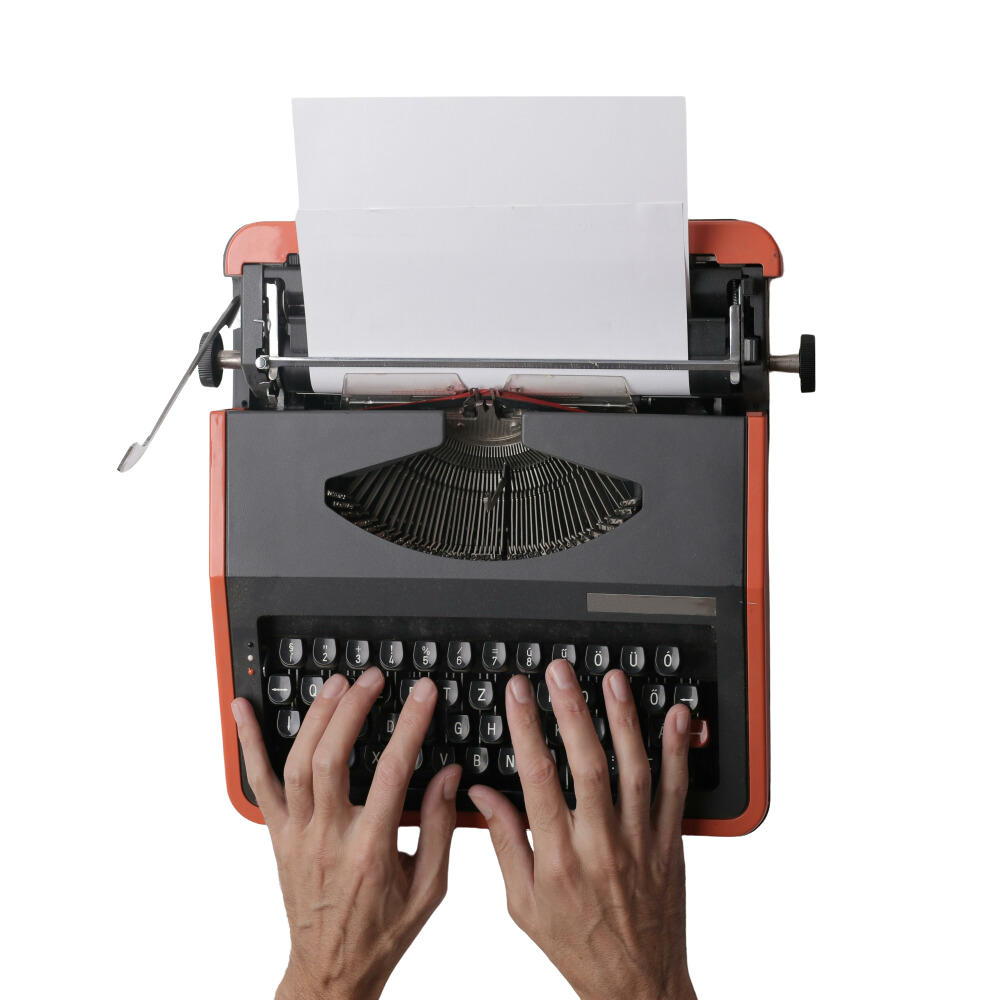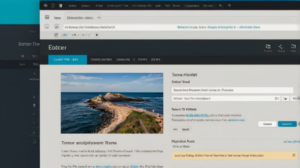Indexnow is an initiative by Bing and Yandex introduced in 2021 to streamline the indexing process. Website owners, who want to get pages indexed faster, can index their sites instantly across participating Search Engines:
- Bing
- Yandex
- Sheznam
- Naver
and ping the search engines automatically to get pages indexed faster when their content has been added, updated or deleted.
Table of Contents
ToggleGet Pages Indexed Faster
Let’s figure out how to get these features on your site in order to get pages indexed faster. It’s actually very simple. When you install Rankmath on your site. Go to its dashboard and scroll down and you will see the Instant Indexing module. Make sure it is toggled “On”.
Click on “Instant Indexing” in the Rank Math SEO submenu, and without you knowing, indexing is now working in the background. Click on “History” and you will see pages being submitted to the participating search engines.
That’s because, by default an API key has already been activated for you, and the posts and pages are selected to be submitted. If you want to manually notify the search engines, click “Submit URLs”, paste a URL and hit “Submit”.
The Google Indexing API
But, when it comes to Google, it is not that straightforward to get pages indexed faster. Use the Google Indexing API.
Now, let me walk you through the process of setting it up.
Install the Instant Indexing Plugin. Once installed, go to the “Instant Indexing” module. “Plugins”, “Instant Indexing”. You’ll realise some changes. You will see the “Console” tab as well as the “Google API Settings” tab. Now for everything to work, you need to get this Google JSON key. So, the next step is to visit this. This is long, so I will show it below:
This will bring you to this Google Cloud Console. Make sure that you are logged in to the right Google account. If this is your first time, you need to select your country and agree to the terms of service. The previous link is meaningless until you are logged in.
Google Search Console-
Then, you want to create a new project. Give your project a name, <sitename> Instant Indexing. Click “Create”. Once the project is created, the next step is to enable the project to access the API. Next to “Enable API” click “Enable”. Following that you need to create a service account to use the Indexing API.
Expand the navigation menu and under “IAM and admin”, select “Service Accounts”. If you see a buttone called “Create Service Account” you can click this, otherwise click “More Actions” to the left of “Help Assistant” and select “Create Service Account”.
Give your service account a name <sitename> Service Account, give it a short description maybe Indexing API Service Account and before you go to the next step, this is important. Make sure you click on the icon above the Service account description to copy the entire mservice account id to the clipboard, we’ll be using this later. Create and Continue, select Owner.
Next you need to create an Indexing API Key to be added to your site. Expand Actions, select Manage Keys, click on “Add Key” and create a new key of type JSON. As soon as the key is created, a file will be downloaded to your computer.
Add Service Account
Now, the next step will require you to add the service account as the owner of the search console property. So, go to your Google Search Console, on the left menu scroll down and click on “settings”. Under “Users and Permissions”, you want to “Add User”, Remember we copied the service account information earlier, paste it here under “email address” and change the permission to “Owner”. There’s one more final step.
Remember the JSON file we have downloaded? You wanna go to the “Instant Indexing”mmodule, select the “Google API Setting” tab and upload the JSON File. Select the post type you want Google to automatically notify about and “Save Changes”. Click “Save Changes” again and you should see a check mark on the left side of the main tab of both the “Google API Settings” and the “IndexNow API Settings”.
Everything now should be automated. But if you want to notify the search engines just paste the URL into the Instant Indexing textbox, select the appropriate action and hit “Send to API”
Conclusion
If you want to get pages indexed faster this article shows you a simple, if convoluted, method to achieve it. When creating your new “killer blog”, it is essential to get the basics right.
I find blogging to be a valuable communication tool and a very cathartic pastime. Yes, at first, it appears to be a very complex process but, you will soon familiarise yourself with WordPress and the jargon and techniques you will need for a very fulfilling side hustle.
So, get your thinking cap on, release the writer within you and get pages indexed faster.