Next, we’re going to create the website footer, or customize WordPress footer. Go to any page or post, preview the page or post and click on “Customize” and the first thing we want to do is change the text at the footer bottom.
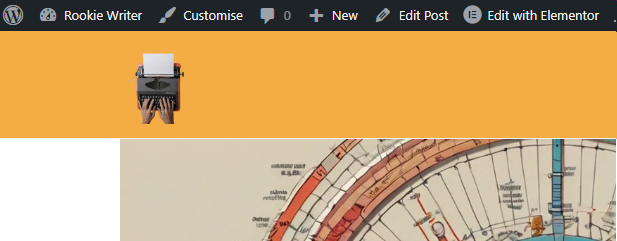
So, click on “Footer Bottom” and change the text. You can get rid of the footer bottom, if you don’t want it. Untick the “Enable Footer Bottom”.
I also want the change the background colour. Click on background colour and pick the appropriate colour.
Table of Contents
ToggleCustomize WordPress Footer
Let’s go back and click on “Footer Widgets”. Determine how many columns we want to have. In our example, we only have one column. Change “Columns” friom 4 columns to 1 column.
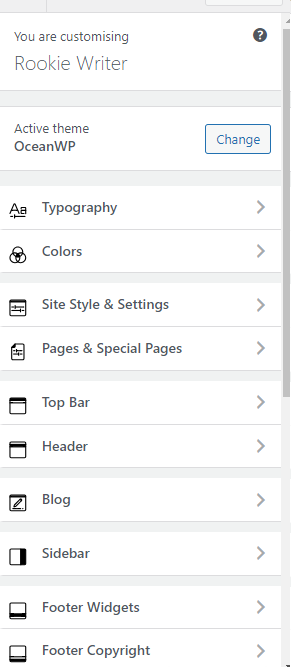
Scroll down and change the text colour to white. and for “Links Hover Colour” select the accent colour. Remember to change the background colour.
To generate passive income online, you can set up an affiliate marketing website that promotes products and earns commissions on sales.

Now, we’re ready to add content to the footer. To do that, go back to “Footer Widgets”, Footer 1 and here we can click on the “+” icon to add elements to our footer.
First, I want to add my logo, so add an image, adjust the size accordingly. Before I add the policy links, I add a separator. Now, add a paragraph for the policy links. Enter text and align text centre. Finally add the links to the text.
NOTE: This information has been superceded after a version update to the OcenWP Theme.
Edit Footer with OceanWP custom template
-
Enable OceanWP Custom Footer:
- Go to Theme Panel > My Library (OceanWP).
- Create a new footer template using Elementor or the WordPress editor.
-
Assign the Footer Template:
- After designing the footer, assign it:
- Navigate to Appearance > Customize > Footer Widgets.
- Select your newly created footer template.
- After designing the footer, assign it:
Edit the WordPress Footer
Discover the power and flexibility of the OceanWP theme, a feature-rich and highly customizable solution designed to help you create stunning, professional-grade websites with ease. Whether you’re building a personal blog, an e-commerce store, a portfolio, or a corporate site, OceanWP offers a wide range of tools and features tailored to suit any niche. Its lightweight design ensures fast loading times, improving both user experience and SEO rankings.
With seamless integration and the ability to edit the WordPress footer, with popular page builders like Elementor and Beaver Builder, along with hundreds of demo templates and customization options, OceanWP empowers you to craft unique and responsive designs without needing advanced coding skills. Advanced features like WooCommerce compatibility, multi-language support, and extensive widget areas make it a go-to choice for beginners and developers alike.
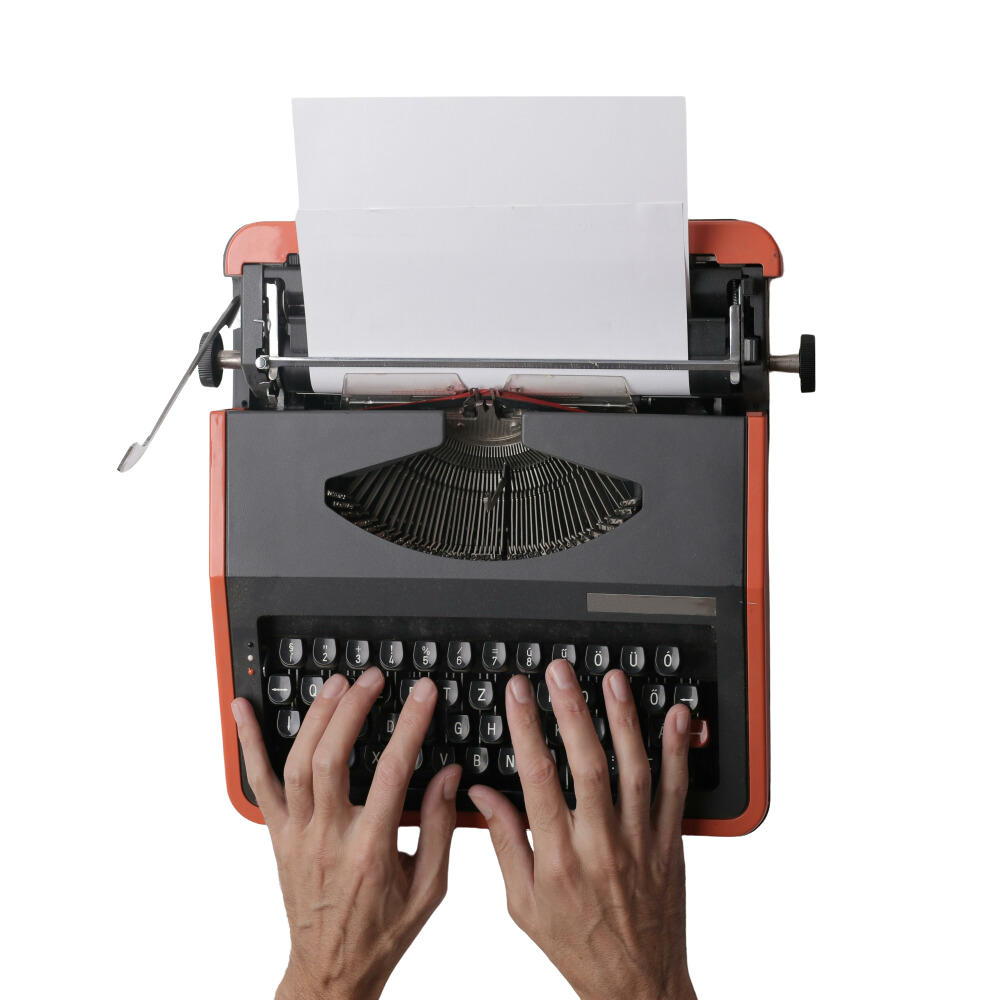
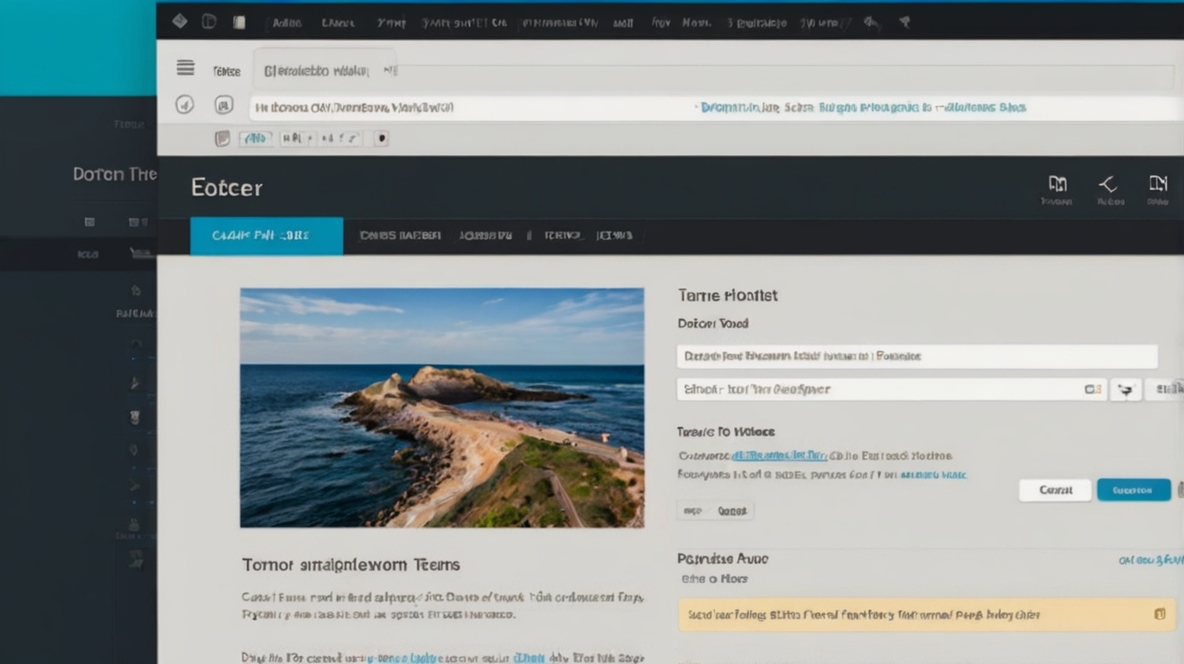



Pingback: Things That Could Prevent Your Pages From Being Indexed - Rookie Writer
Your feedback is appreciated. Everyday is a school day and we must learn something new each day. Keeping up with search engine updates is a constant battle.