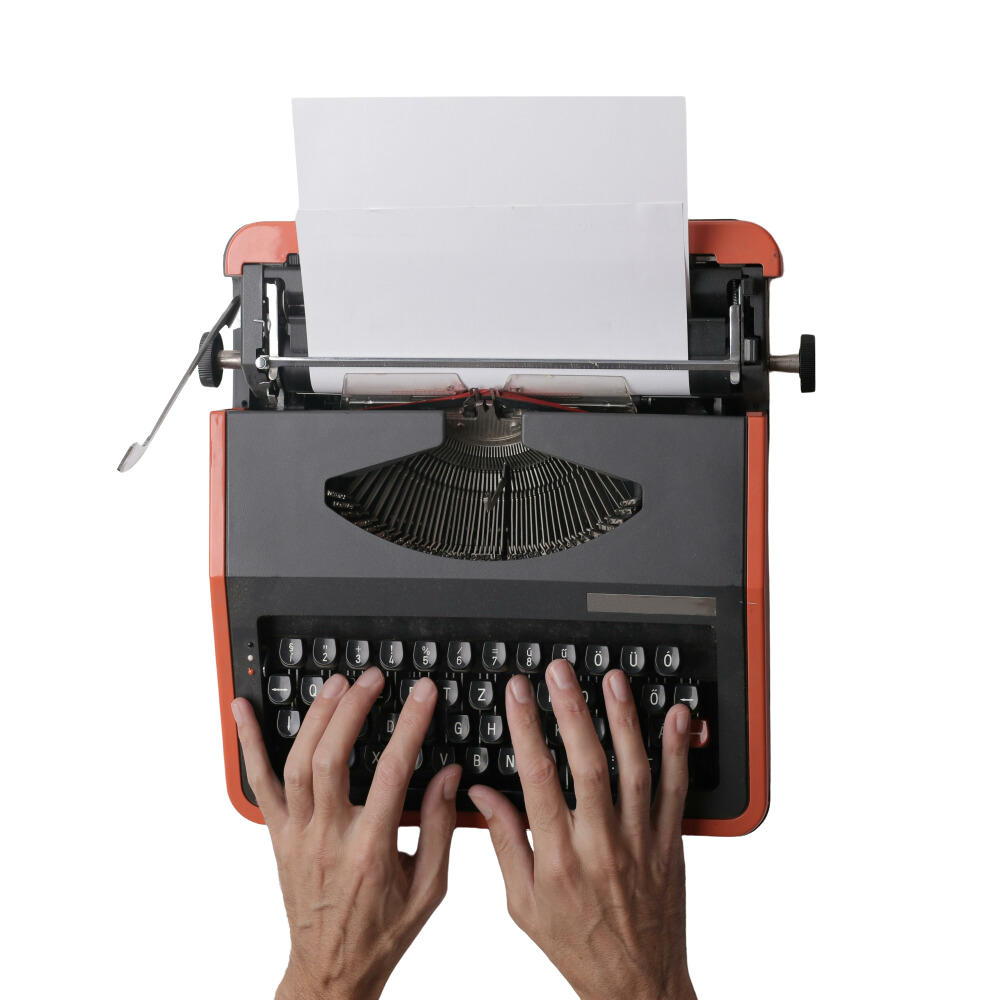There are several things that could prevent your pages from being indexed, such as incorrect robots.txt rules, meta noindex tags, duplicate content, or poor site structure.
So, we have talked about all the things that could help get your site indexed faster and you now know how to determine if a page is indexed. Now, let’s talk about some technical things that could prevent your pages from being indexed. You may wanna pause this video after each action I’ve taken and go check it on your site, just to be that nothing is blocking it from being indexed.
When optimizing your website for search engines, it’s important to identify things that could prevent your pages from being indexed, such as blocked robots.txt files, noindex meta tags, or slow page loading speeds.
Table of Contents
ToggleThings That Could Prevent Your Pages From Being Indexed
Now, we are on a WordPress website and the first thing you wanna check is under “Settings” and “Reading” where you need to ensure “Discourage search engines from indexing this site” is UnChecked.
Next, under “Rank Math SEO”. “Titles & Meta”. Under the Global Meta”, you wanna make sure that the Robots Meta is set to “Index”. Then check each post type if “Post Robots Meta” is turned “Off” it will follow the Global Meta settings.
If a particular page or post is not indexed after a couple of weeks of months, and you’ve done everything possible to get it indexed, you need to click on “Quick Edit” and make sure the “Robots Meta” is set to “Index”.
Rank Math Settings
Next, you want to go to “Rank Math SEO”, “General Settings” and check your robots.txt file. If you already have a robots.txt file on your web server, you will see a message say the content is locked. The worst thing to see is User-agent * Disallow: /. If you see this, you need to delete it. Now if you want to manage and edit the robots.txt, I’m using cPanel to manage all the files on my web server.
You can edit the content of your robots.txt file. or if you want to manage the file through Rank Math, delete the file on your server, refresh your Rank Math screen and now you will be able to manage the file from here. If you delete the contents, a default rtobots.txt file will be created for you.
Now, one more important thing to mention is that when you’re writing an article and you’re adding internal links to your other pages, be sure they are “DoFollow” links.
To optimise your website effectively, follow the golden rule of SEO—providing valuable content—while ensuring a professional touch by learning how to customise the WordPress footer for better branding and navigation.
Conclusion
To prevent issues that could stop search engines from, successfully, indexing a page, always check for technical barriers. Ensuring your content is optimised and accessible will help it be indexed efficiently, improving your site’s visibility and search performance.