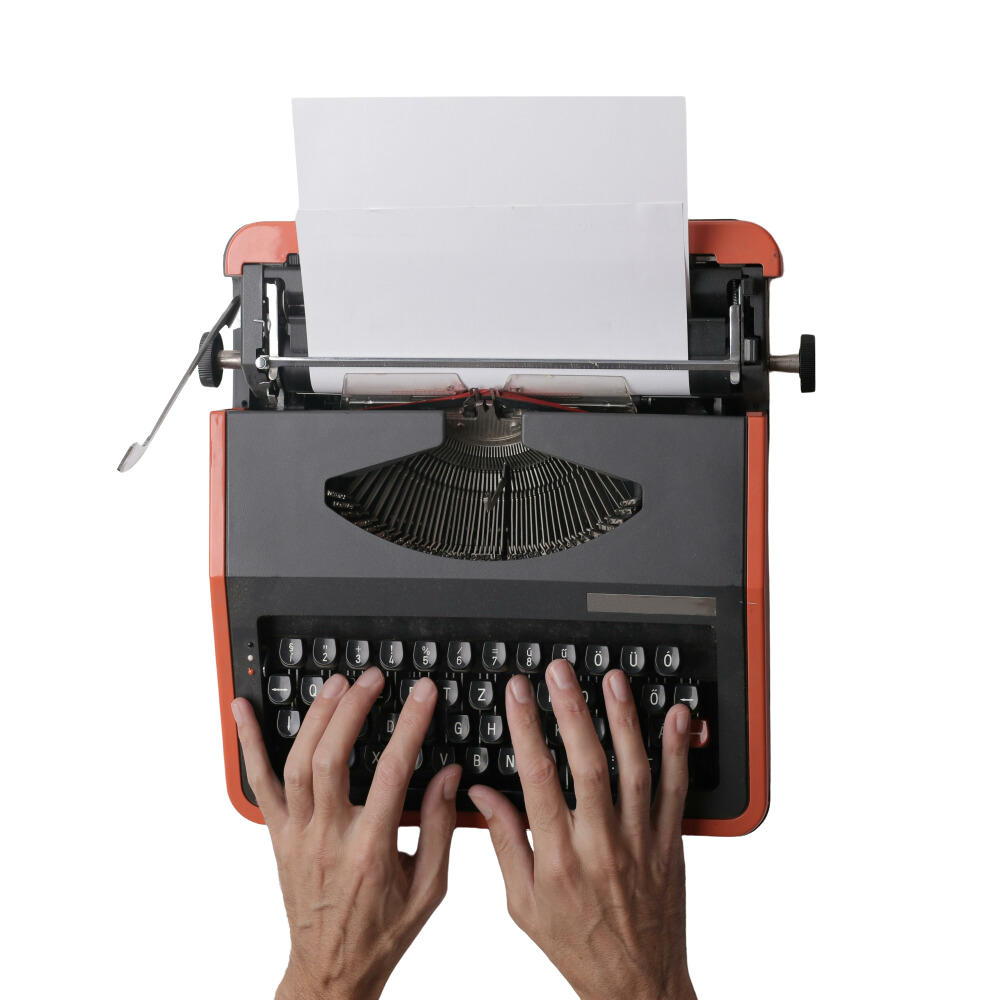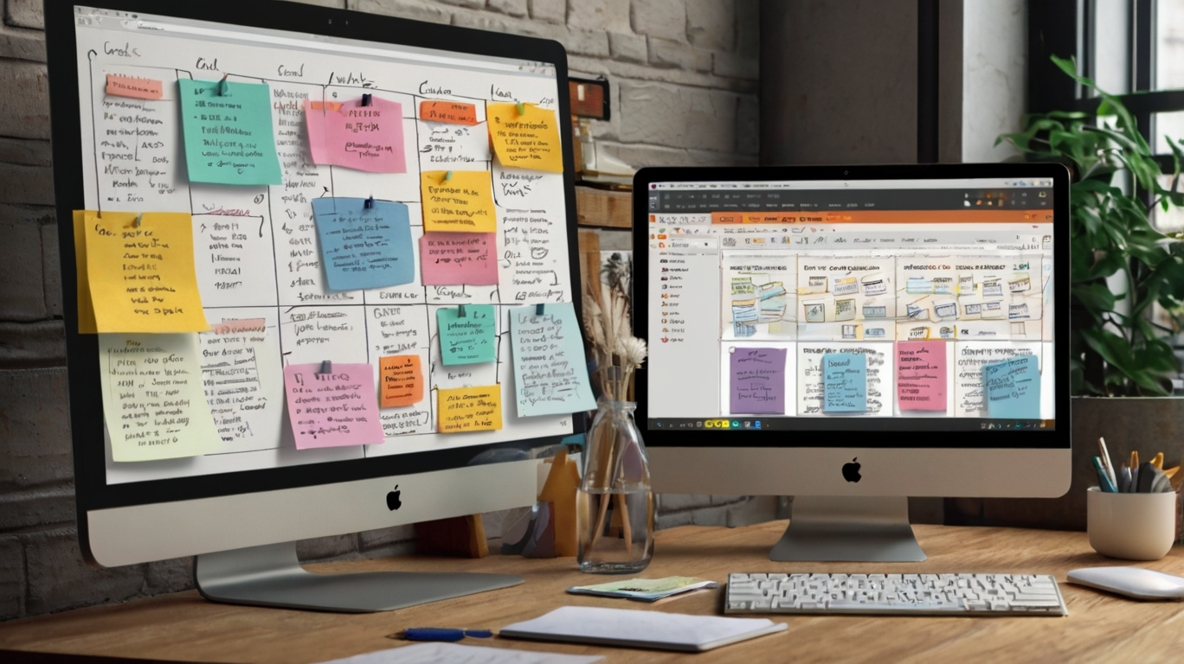This lesson is all about creating a well-structured outline that will make it easier and faster for you to complete your article. And yes, many would say all you need to do is have an AI generate an outline for you. But, I want to ask this question, if you have that in mind. Where does the AI get those ideas from? Have you thought about that?
Table of Contents
ToggleHow to Create a Comprehensive Content Outline
AI get ideas from the data set that they have been trained on, which means the generated outline is going to be somewhat similar to the content that is already out there. So, I will be cautious to rely fully on the AI-generated outline.
However, I do think that AI generated outline can help you to work on your content much faster because sometimes you may have missed some important talking points if you rely, solely, on your own ability, and that wouldn’t make a well-rounded article. The AI can help you identify important talking points quickly.
Personal Creativity
So, I’m pretty sure while you are researching your main topic, you already have some ideas on what to include in your content. Put those ideas down in your content area or wherever you’re writing your content.
Only when you have included your ideas in the content area, you can ask an AI to generate the content outline. Let’s work on an example.
Home Gyhm Example
Let’s say we are working on a topic, “Home Gym versus Free Weights”. I have thought of some ideas on what to write for the topic. For example, we will explain “What is Home Gym”. Then I’ll explain “What is Free Weights”. Following that, we’ll talk about the pros and cons of Free Weights as well as for the Home Gym, thyen we will have a comparison between the two.
Now, what is the purpose of this article? Let’s say that I’m a gym equipment seller, and sell both the resistance bands for Free Weights as well as equipment for home gyms. So, whichever route the reader decides, I want them to take notice of the products I sell.

So, the direction and tone of this article is going to be neutral. We;re just going to give fair and objective reasons why one should pick one or the other.
So, what should I do with these ideas? I want to make them as a heading. Remember in one of the lessons, we talked about how to use heading tags? All these ideas directly help answer the main topic.
Heading Considerations
So, by default, the heading tag for this is H1, which will make each of these ideas into H2 heading tags.

Alright, these are all the ideas I have thought of. Now to use an AI tool to find out if I have missed something.
Rank Math has this tool called the “Blog Post Outline” tool, and to use it in your WordPress editor, all you need to do on a new blog, hit double slashes, and Content AI will be called upon. Search for “Outline”, and you will find that tool.

But, if you don’t see the tool I’ve shown you, here’s what you need to do.
RankMath SEO
Go to the WordPress dashboard, hover to “Rankmath SEO”, check if there is this “Content AI” module on this menu.
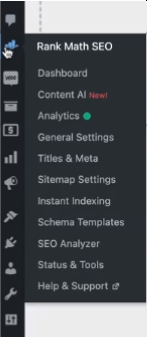
If you don’t see this, it means Content AI is deactivated. To activate it, visit the dashboard of Rankmath SEO. You need to turn on the Content AI nodule.
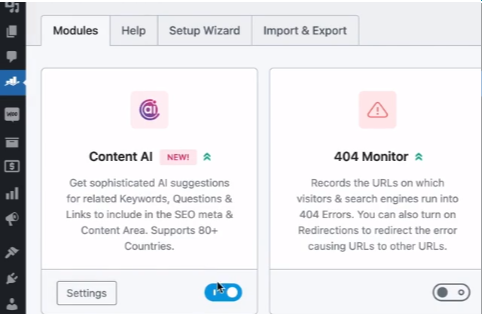
And you will see the item in the menu. Now, once this module is turned on, the next thing you need is to make sure that your site is connectes to a Rank Marh account. To check that, click on the help tab, and you will know if your site is conneected to an account.
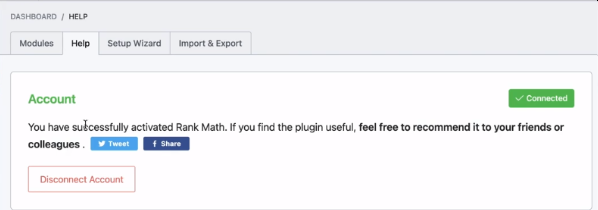
If it is not connected, you will see something like this.
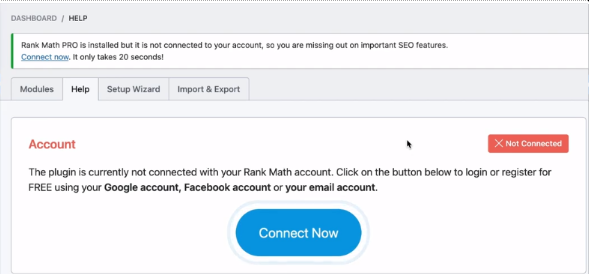
The reason why you need to connect your account to an account is that Content AI works by using the credits in your account. Even if you just have a free account, which means you don’t have Rank Math Pro or have a Content AI subscription, we will still inject 750 free credits into your every month, forever, and the credits will reset each month.
One credit allows you to generate one word, so with all the free credits, you can probably generate 3-7 blog post outlines, assuming you use all the credits.
Content AI
If you are serious about content creation,. we highly recommend that you get one of the Content AI subscription plans.
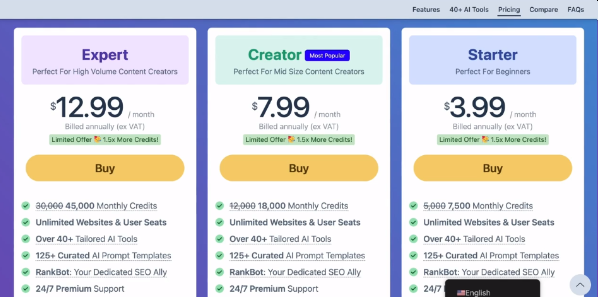
Anyway, before we move on to generate an outline, we need to make sure that Content AI is activated in the post, pages, or whatever post type you are writing your content.
Hover to “Rank Math SEO”, then to the “General Settings”, click on “Content AI” in the left panel. You want to make sure that the AI Tools are activated on the post types you are creating content and save changes.
Content AI Creation
When everything is in place we can use the AI tools. Using double s;ashes is one of the ways of finding tools. Alternatively, you can click on the Content AI tab and all the tools appear in the right pane.
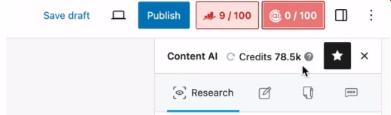
This is one of the methods you can get a comprehensive outline. There are two other methods which I will show you later.
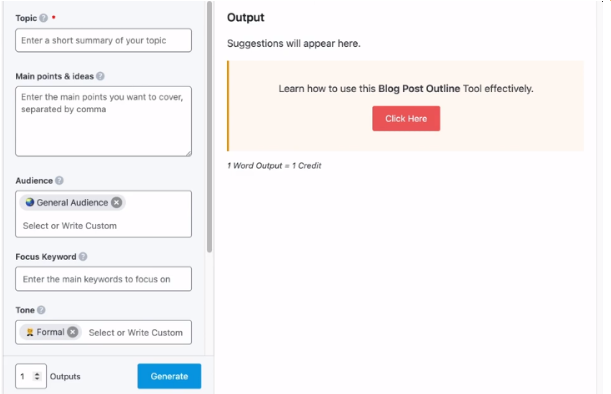
I’ll run you through the input fields and we’ll generate an example.
Content Creation Examples
The Topic field is a mandatory field. All mandatory fields in Content AI are marked with a red asterisk. This Topic Field is, basically, your targetted keyword. You can give a short summary to describe what your topic is about, but I find it works best to add the keyword you want to rank for in this field.
Then the main points and ideas. This is where you will add any ideas you have for the main topic. Every idea or main point you add, make sure to add a comma to separate it.
For example “What is Home Gym?” Comma, “What is Free Weight Training?” Comma, “Benefits of Home Gym”. What I want to highlight is the “comma” to separate the main points and ideas.
The success of a blog post often depends on maintaining an appropriate content length that balances detail with readability.
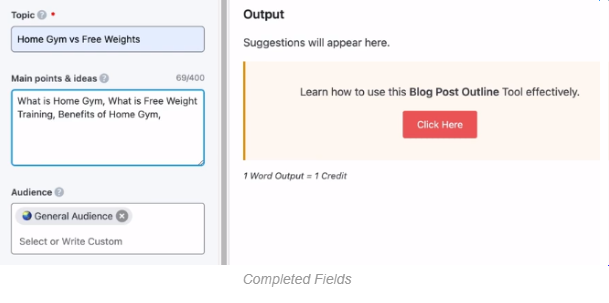
But, I personally think that this field should be left empty so that AI can suggest ideas for you.
You can add any audience or audiences you think suitable. You can select from a list of pre-made audiences. We will add fitness enthusiasts in this case. If you have an audience in mind that is not in the list, you can customize it.
Blog Post Keywords
Personally, for blog post outlines, I don’t find a need for detailed audiences because we want to generate an outline to be suitable for any readers but, it really depends on your needs.
Next, the focus keyword field. If you have any specific keywords you want to include in the outline, you can add them here, such as “home gym versus free weight”.
Depending on how you want your outline to sound, you can select an appropriate tone. You can even adda custom tone.
Again, I don’t find a need for specific tones because we want the ideas to be clear and concise and maybe have some rankable keywords.
Then there is a long list of styles to choose from, For our example I will use “Comparison”.
Finally, tell the AI how many outputs to generate. I will leave it at one for now.
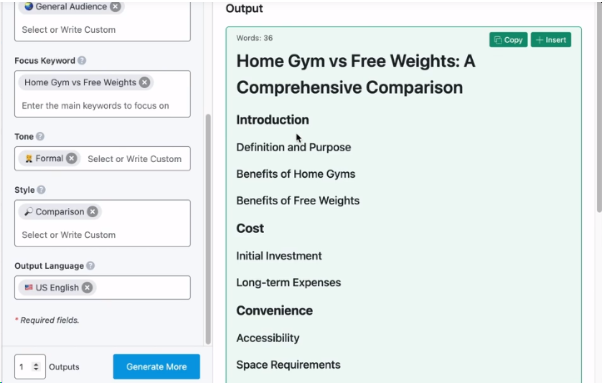
The output seems to be more in-depth than we may need and our ideas could be added to it.
Combining your own ideas with the generated output will make your outline comprehensive. To use this, I’ll click insert and it will be added to the content area
I will show you how to organise the structure of a content later, but let me share with you another method to generate an outline.
The RankBot Method
Again, in Rank Math we have a tool embedded in the WordPress editor called RankBot.
In the Content AI tab click on this Icon and you will have access to the RankBot.
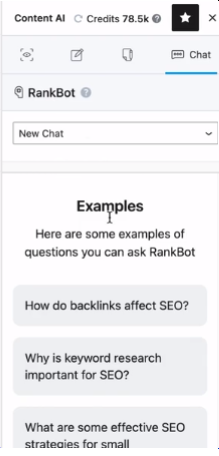
Here’s where we can chat with an AI and instruct it to perform some tasks. Let’s say we want to generate an outline for our topic. I would write “Create an SEO content outline for the topic, “Home Gym versus Free Weight”.
Hit “Send”, give it a couple of seconds and view the results. I think this gives us more talking points.
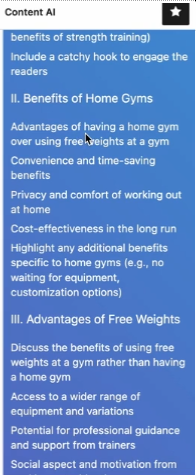
To use this output, simply copy it and you can paste it into your content area.
If you don’t wish to use Content AI to generate an outline, please feel free to use other tools such as ChatGPT. You can use version 3.5 for free.
The difference between ChatGPT and Content AI is that ChatGPT has a limited data set, especially for the free version, which means that its knowledge is limited. While Content AI uses multiple AI models, along with oour own algorithms, APIs, and specialized prompts to generate content for you, but it really depends on your needs.
Creating an outline is all about gathering more ideas, right? So, why not use both Content AI and ChatGPT. You can even use Google Gemini as well.
Be careful, not all ideas are applicable. Only pick the ones you think your audience wants to know.
I’ve taken some time to refine the outlines generated by multiple sources as well as from our ideas , and I’ve narrowed down the list.

Click the outline icon to easily see the outline.
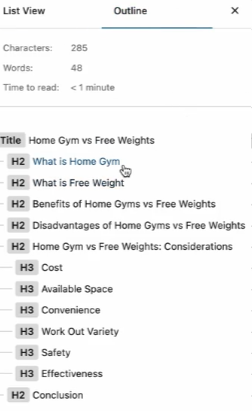
Many of these headings are in H3 because they are answers to the H2. Plus the conclusion is H2. I want to highlight one point. The thing to keep in mind, is that the landscape of blogging has changed. In the past, you would write an introduction, to explain each section. In each section you would write about 200 to 300 words. But, do you think this is important to your audience?
I would say “No”. Because, people searching for the keyword will, probably, aleady know what they are. If they intend to research this keyword, they will know what a Home Gym is and they will know what Free Weight trining is. All they want to know is which to choose. So, instead of adding the definitions as distinct sections, you should write separate articles giving the full definitions. Then when I’m talking about the benefits of Home Gym or Free Weight traing, I would provide a synopsis with an internl link to the full description.
We can include a very short introduction at the start. What do you think of our outline? Do you think it is comprehensive enough?
One more thing I want to ask. When someone aearches for the keyword “Home Gym versus Free Weight training” and they click on an article like yours, what would they want or expect to see immediately? A straightforward answer, right? In the introduction, I would include a table, giving a comparison based on the attributes we are discussing.
These are the cosiderations and you will give a short comparison between the two.If they want to find out more, in each of these considerations, they can scroll down to read more.

When it comes to creating an outline, always have the important things right at the top. Give your audience whatever they are looking for, immediately, and then you can you can further elaborate on what they want to know.
This is how you create a comprehensive content outline.
In the next lesson, I want to dive a little further into the content length. I’ve talked about it being on of the outdated SEO concepts where I said, if you follow a set content length, for example, all articles should be at least 2,500 words. That’s an outdated SEO concept.
How do you know if a particular keyword needs a lot of images rather than words? And how do you know when to write a long-form article? I’ll teach you how to identify that in the next lesson.