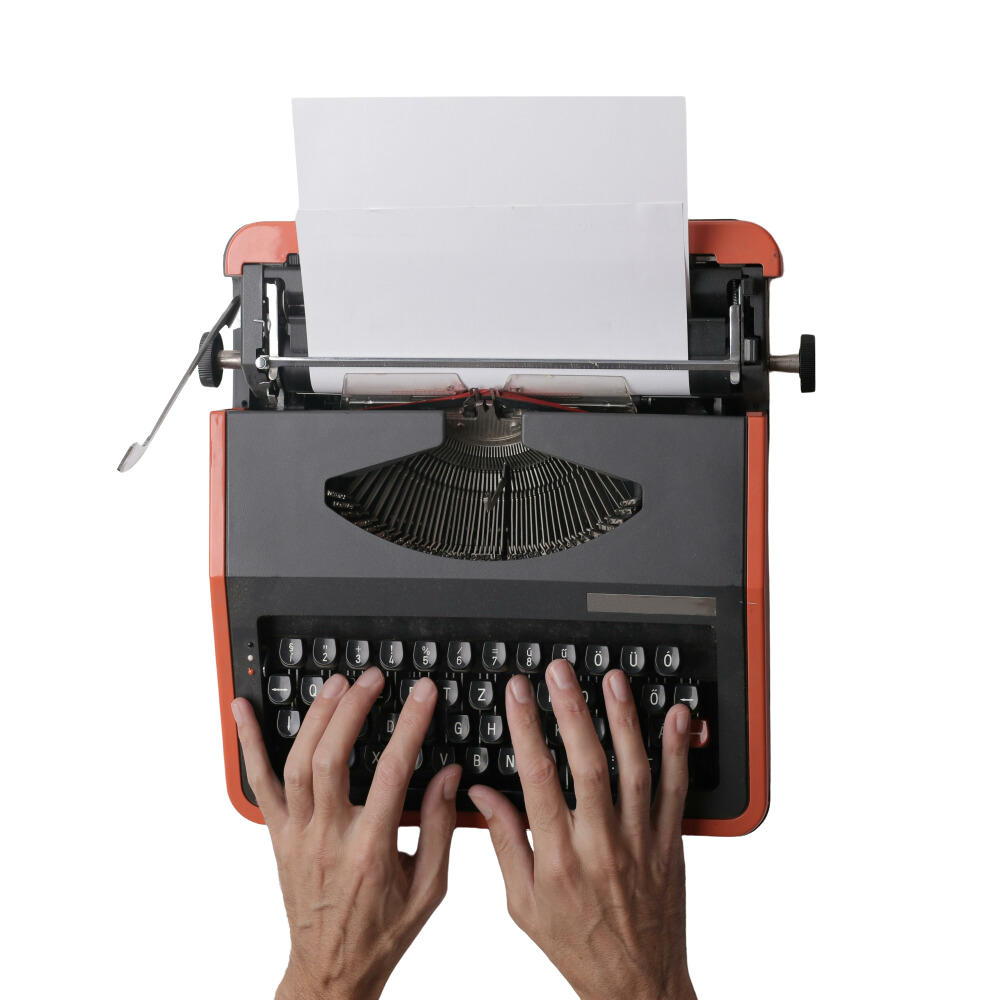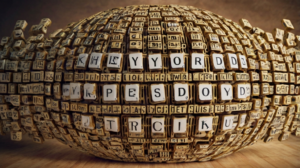Now, as you already know, an AI will use whatever knowledge they were fed to produce any form of information or content for you. So, if you truly want to create unique and useful content for your readers with the help of AI, you need to guide the AI on what you want to write.
And in this lesson, I will share with you how to guide AI assisted content creation to write your content as well as some prompts that will make your life much easier.
Working on our earlier article, we need to write a short introduction for the topic that will include the following pointers.

Table of Contents
ToggleUsing AI Assisted Content Creation
In the last pointer, you should always include the goal of your article, such as this. The goal of the article is to help people decide between building a home gym or investing in free weights. So, over here, there are many ways to ask AI assisted content creation to write for you, but I will just share with you, my favourite way, which is to write out the prompt first.
Like: write a short blog post introduction for the topic [Home gym versus Free Weights], that include the following pointers. Because I want to go to the next line to add the pointers, I will hold down the “Shift” key and hit “Enter”, so that we are still writing in the same block.
If I hit “Enter” without “Shift” your cursor will go to a new block. And the thing is, Content AI will execute a command that is within the same block.
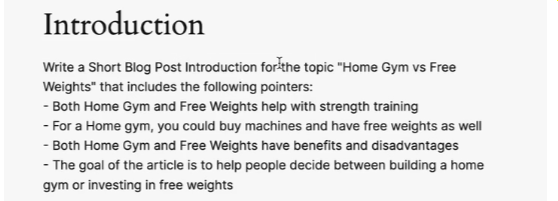
Once all the information is in the block, as you click on the block. you will see this Content AI icon. <Content AI icon> Click on the icon, this is the command centre. Hit [Run as Commnd] and it will provide an introduction that is guided by you.
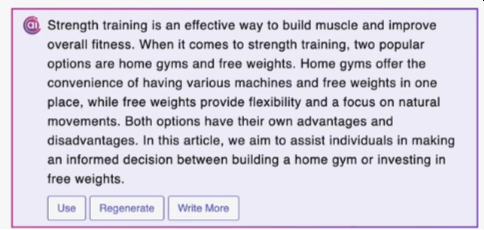
If you want a longer introduction, you can change “short” into “medium” in the original command.
If you let AI assisted content creation write an introduction without any instructions it will be very generic and probably not what you want.
Compiling AI Output
Personally, I think a guided introduction works better. Let’s say we want to use this introduction. I’ll just click on “Use” and delete the rest.
You want to style it nicely, so that it’s easier for your visitors to read.
Here’s the prompt guide for writing an introduction.
You start with a simple prompt: “write a [length], could be short, medium or long, blog post introduction for the topic [Topic], this is where you replace the “Topic” with your main topic that includews the pointers.
After that you will include the pointers you want in your introduction with one of the items describing the goal of your article. We have an introduction.
We need to include a summarized table so that your visitors can get immediate information.
However, we can only create this table after we have completed the article, so that it will be congruent.
So, for the sake of demonstration, here’s how you can ask Content AI to create a draft table for you.
I will write a prompt say: “Create a marked-down table detailing the considerations for having a home gym against free weights”.
Visualising the Result
Then, you need to visualise how you want the table to look before asking Content AI to create the table.
For me, I want a table to have three columns. The first column will be the Considerations, the second column will be for home gym, and the third column will be free weights.
As for the considerations, we will include cost, available space, convenience, workout variety, safety and effectiveness.

So, with what I’ve visualised, I will continue with the prompt.
The table should have three columns, with the considerations on the first column, home gym on the second column, free weights on the third. The considerations are shift Enter or return to keep the command in the same block, cost, shift Enter, available space, shift Enter, convenience, workout variety, safety and effectiveness.
Executing the Command
Once the prompt is done, click on the blog, run it as command, and here we go.

The result should resemble the following:
With AI Assisted Content Creation, marketers can produce compelling, high-quality content effortlessly while maximizing creativity and efficiency.
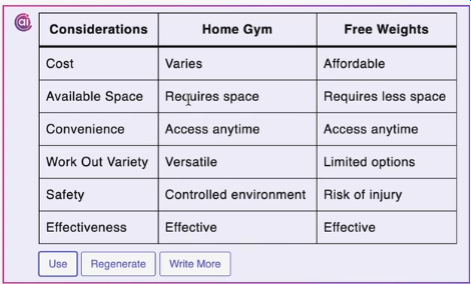
When you have completed the article, you can come back to amend this section to make it congruent with the content in the main body.
In the next section, we will be talking about the benefits of home gym versus free weights. With this section, you need to visualize what you want in it.
I think it will be best to have an introductory paragraph that includes short descriptions of what home gym and free weights are, followed by a comparison table of benefits, and then a conclusion.
Let me start this section from scratch. I will write a command such as: “write a comprehensive section comparing the benefits associated with setting up a home gym versus investing in free weights.”
Guide to AI Assisted Content Creation
Then, you want to guide AI assisted content creation on what is the angle of this section. Is it going to be biased or neutral? Remember, when we are creating our outline, we said that this article is to be neutral, since we sell both equipments. So, I would say your analysis should remain neutral, aiming to provide clear and unbiased information to help readers make an informed decision.
Following that, we want to instruct the AI assisted content creation on the structure of this section. This section should start with a short introductory paragraph that inckudes short descriptions of what home gym and free weights are, followed by a marked-down comparisin table that outlines key attributes such as cost effectiveness, space saving, versatility, safety, convenience and strength training effectiveness, with a short explanation for each attribute, the comparison table should have three columns with Key Attributes on the first column, home gym on the second column and free weights in the third column. After the comparison table, give a conclusion on how a person should decide between the two.
AI Assisted Content Creation enhances productivity by generating high-quality, engaging content in a fraction of the time.
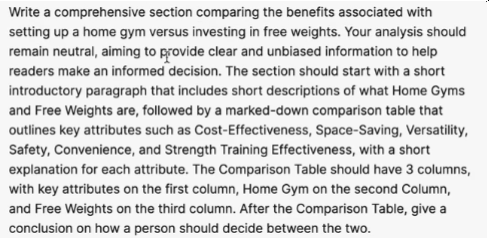
All right, this is rather a long prompt, but this will help you write the entire section that talks about the benefits.
Completed Article
This way of crafting your prompt works for any type of content, be it a review article or whatever, as long as you can visualize what you want, you can instruct Content AI to write it for you.
So, here we go, what do you think?
AI Assisted Content Creation empowers businesses to generate high-quality, engaging content quickly and efficiently, enhancing their digital presence.
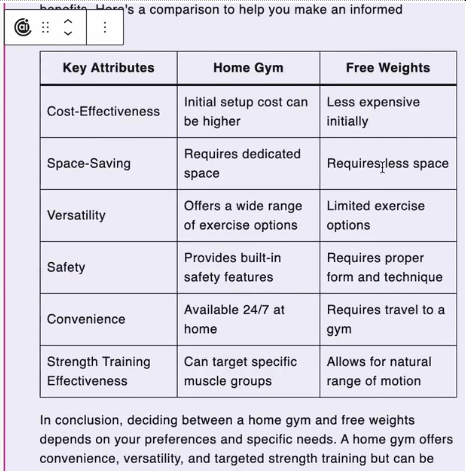
Now, I won’t be writing the entire article, but I think I’ve shown you how to command an AI to write the way you want it to write.
I just want to show you one more prompt you can use to write any type of content, be it a section in a review article, an informational article, or whatever.
Using Rank Math
Let’s say we are writing the article: Rank Math Review. In one of the sections you need to discuss the Schema Generator. And these are all th pointers to include in the section.
By leveraging AI Assisted Content Creation, marketers are streamlining workflows and enhancing content quality with ease.
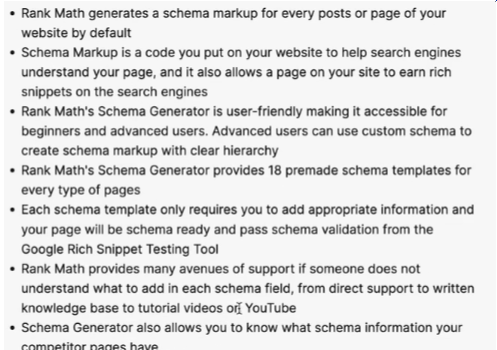
The prompt will work like this: write a detailed section on [subtopic] that answers the [main topic] which includes the following; then you insert your research pointers.
So I will add that prompt here.
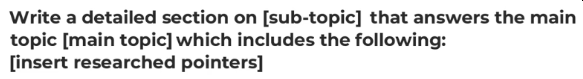
While this entails a verbose command, this prompt will work on any section of your AI assisted content creation. It doesn’t matter if you are writing a long form review or an informational post.
If you like the generated section, you can click “Use” or you can regenerate. It will create an alternative. This is longer and more detailed.
If you look at the notes of this lesson,you will see a document of our prompt templates. This will be updated from time to time if we find any exciting prompts, if there are any updates, we wull notify you by email.
Conclusion
While Google claims not to penalise AI generated content, my experience would suggest that Google does not like robot-written text.
Manually writing content takes a lot of time and thorough research, but results count and it is my opinion that I should sharpen my quill.
AI Assisted Content Creation is revolutionising the way marketers produce high-quality, engaging content with greater efficiency and creativity.
Mastering the Fundamentals of Content Writing is essential for creating engaging, informative, and high-quality content that resonates with readers.