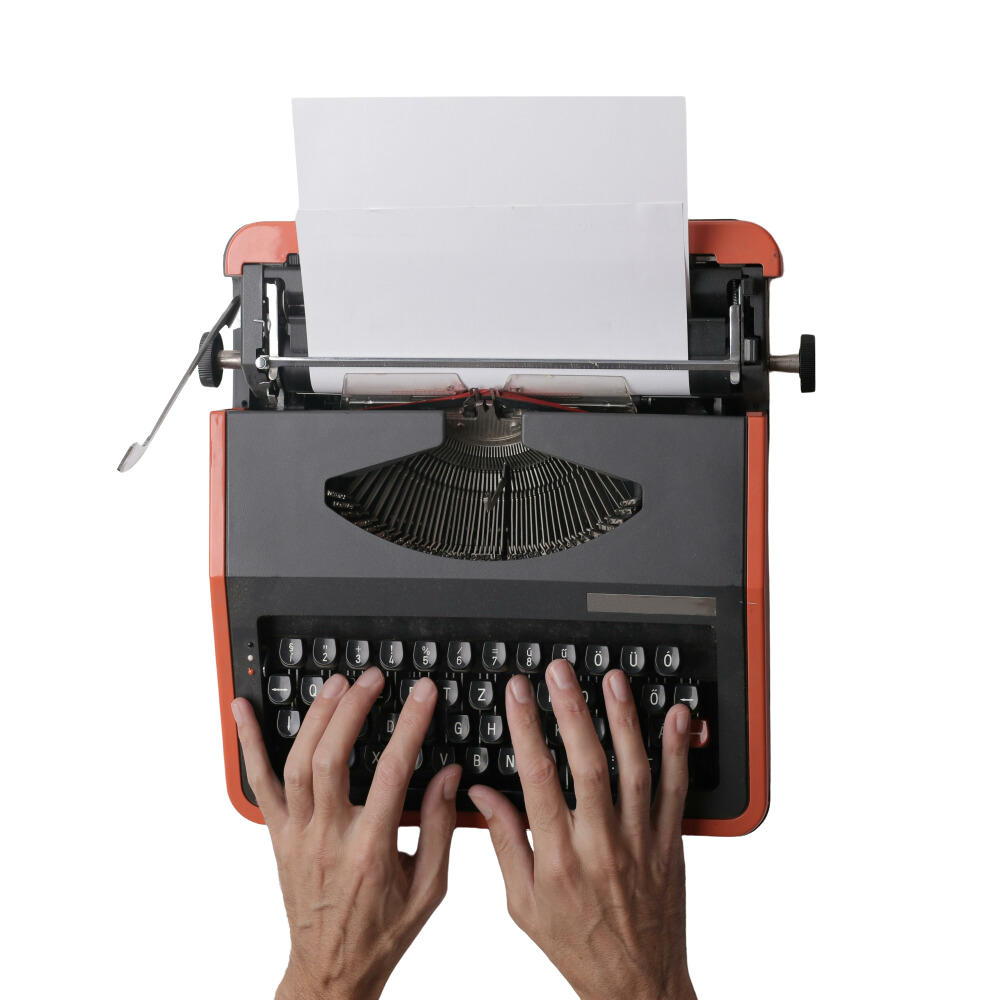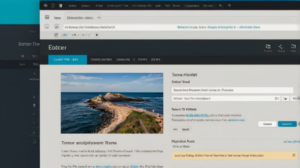If you need to know how to set up an affiliate marketing website with WordPress, it is a powerful way to earn an income online. This comprehensive guide will walk you through setting up your site with the best themes and plugins, structuring it for affiliate marketing, and ensuring it’s optimized to appear on page one of Google’s search engine results pages (SERPs).
Table of Contents
ToggleStep 1: Installing Your Theme
Choosing the Right Theme for Your Affiliate Marketing Website
Before diving into plugins and content to set up an affiliate marketing website, selecting the right theme is crucial. For this guide, we recommend using the “OceanWP” theme, renowned for its versatility in creating blogging or affiliate marketing websites.
To install OceanWP:
- Navigate to “Appearance” > “Themes” in your WordPress dashboard.
- Click on “Add New” and search for “OceanWP”.
- Install and activate the theme.
After activation, ensure to enable auto-updates for the theme to keep it secure and up-to-date.
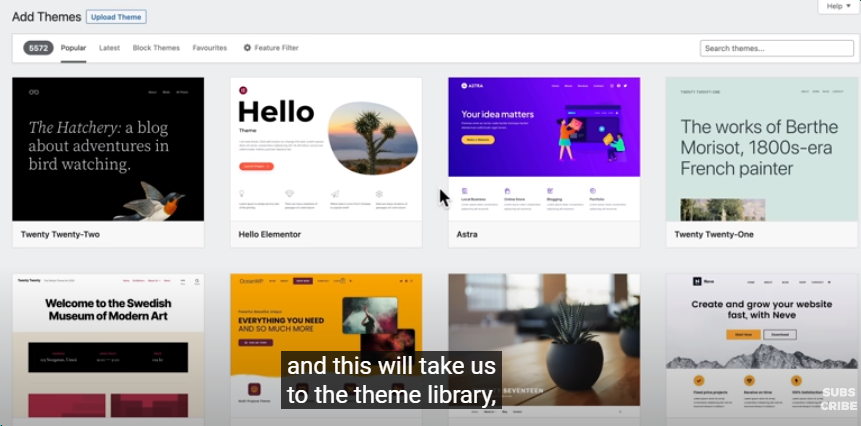
Step 2: Plugin Installation for Enhanced Functionality
Essential Plugins for Your Website
Plugins extend your website’s functionality, offering limitless customization options. Start by installing “Elementor”, a drag-and-drop page builder that simplifies website design, and “Ocean Extra”, which enhances your theme’s capabilities to set up an affiliate marketing website.
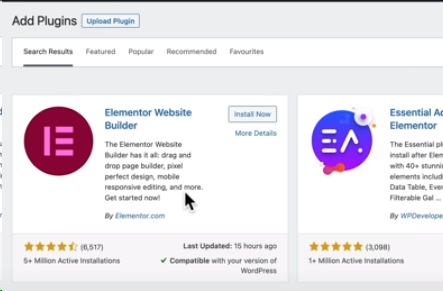
To add plugins:
- Go to “Plugins” > “Add New”.
- Search for “Elementor” and “Ocean Extra”, then install and activate them.
- Enable auto-updates for each plugin to maintain site security and performance.
Step 3: Structuring Your Affiliate Marketing Website
Set up an Affiliate Marketing website
An effective affiliate marketing website typically includes a homepage, blog page, about page, and contact page. Your primary focus should be on the blog page, as this is where you’ll publish affiliate content.
Creating Essential Pages
Begin with the homepage, which should be simple yet engaging, featuring a hero section, newsletter signup, and popular articles. Use Elementor to design these pages easily.
Importing Placeholder Content
To visualize the site’s final look, import dummy blog posts to set up an affiliate marketing website. Access a prepared collection of placeholder posts and images via the provided Google Drive link, then import them to your WordPress site through the “Tools” > “Import” option.
Step 4: Optimizing for Google SERPs
SEO Best Practices
To ensure your affiliate marketing website ranks on page one of Google SERPs, adhere to SEO best practices:
- Use keyword-rich titles and descriptions.
- Optimize your content with H2, H3, and H4 headings.
- Ensure your website is mobile-friendly and loads quickly.
- Include internal links to other posts on your site.
Conclusion
Setting up an affiliate marketing website with WordPress doesn’t have to be daunting. By selecting the right theme, installing essential plugins, structuring your site effectively, and following SEO best practices, you’ll be well on your way to building a site that not only attracts visitors but also converts them into customers.
Remember, the key to a successful affiliate marketing website is high-quality, relevant content that drives traffic and engagement. So, focus on creating compelling blog posts that resonate with your audience and encourage them to click through your affiliate links.
Happy building, and here’s to your success as an affiliate marketer!
Conclusion to How to Set Up and Affiliate Marketing Website
Features like SEO tools, e-commerce integrations, and analytics plugins make it simple to attract traffic, promote products, and track performance. Whether you’re a seasoned marketer or a beginner exploring affiliate opportunities, WordPress provides everything you need to set up an affiliate marketing website.