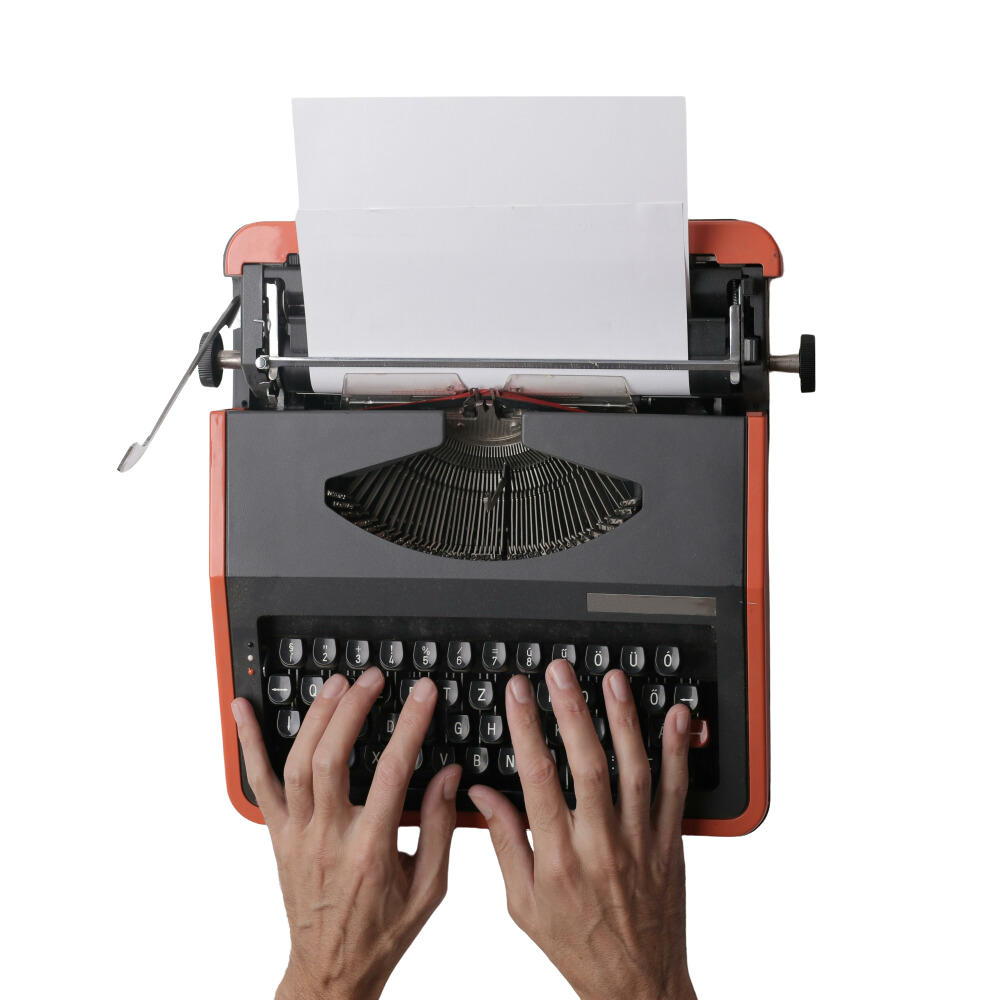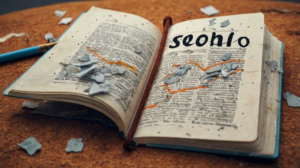Keywords: website page seo, homepage optimization, home page optimization, on page seo for website, seo homepage optimization
Creating a visually appealing and user-friendly home page is crucial for any website. It’s the first impression visitors have of your brand or business. But beyond aesthetics, your home page must be optimized for search engines to ensure it ranks on the first page of Google’s Search Engine Results Pages (SERPs). In this blog post, I’ll guide you through the process of website page SEO with WordPress and Elementor, and optimizing it for the keyword “Home Page”.
Table of Contents
ToggleSetting Up Your Home Page
Step 1: Website Page SEO for the Home Page
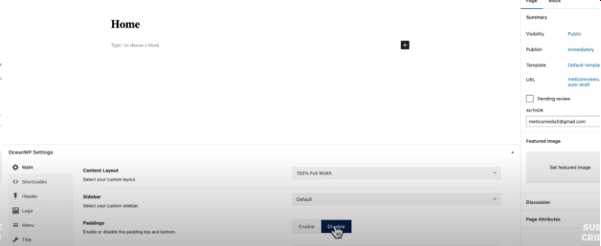
First, you need to create a new page in WordPress and name it “Home”. This will serve as the landing page of your website.
Step 2: Adjust the Page Settings
To enhance the visual appeal of your home page, make the following adjustments in the page settings:
- Change Content Layout: Select “100% Full Width” to ensure your content spans the entire width of the screen.
- Disable Padding: Remove the default padding to allow your elements to reach the edge of the screen.
- Disable Title: Turn off the page title to create a cleaner look.
Step 3: Set the Page as Your Homepage
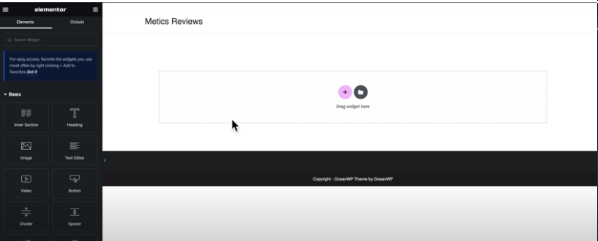
Navigate to “Settings” > “Reading” in your WordPress dashboard, and under “Your homepage displays”, select “A static page”. Choose the “Home” page you created as your homepage and save the changes.
Many digital marketers focus on debunking outdated SEO myths to help businesses adopt modern, effective strategies that align with current search engine algorithms.
Designing Your Home Page with Elementor
Elementor’s drag-and-drop page builder makes it easy to customize your home page. Start by clicking “Edit with Elementor”.
Building the Layout
- Create a Two-Column Section: Click on the plus sign and select the 2-column layout. This allows you to place elements side by side, such as text and an email signup form or an image.
Adding and Styling Content
- Drag in a Heading: Place a heading in the first column. This is usually the main statement or question that grabs attention.
- Set Global Colours and Fonts: To maintain consistency and save time, set your global colours and fonts under Elementor’s “Site Settings”. Use a tool like Coolors.co to select a cohesive colour palette.
- Add Text and Customize Typography: Add a text editor widget below the heading for your main content. Customize the font size, weight, and line height to improve readability.
- Email Signup Section: Add an email signup widget, customize the button text to “Join Now”, and adjust the margins to bring elements closer together.
- Incorporate an Image: Add an engaging image to the second column. You can use stock images from sites like Pexels or Unsplash and remove backgrounds with tools like Canva or remove.bg for a more professional look.
- Apply Gradient to the Hero Section: Enhance the background of your hero section by applying a light gradient from light grey at the bottom to white at the top.
Website Page SEO for "Home Page" Keyword
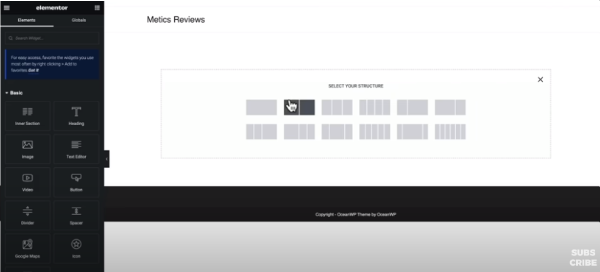
To ensure your home page ranks well for the keyword “Home Page”, implement the following website page SEO best practices:
- Use Keyword in Title Tags and Meta Descriptions: Include the keyword “Home Page” in your page title and meta description to improve relevance.
- Heading Structure: Use H2, H3, and H4 headings strategically throughout your content to organize information and include the “Home Page” keyword where appropriate.
- Internal Linking: Link to other important pages within your website using the keyword as anchor text to enhance SEO.
- Mobile Optimization: Ensure your home page is responsive and looks great on all devices, as mobile-friendliness is a ranking factor.
- Page Speed: Optimize images and use caching to ensure your home page loads quickly, as speed is crucial for SEO.
Conclusion
Creating a home page that is both visually appealing and optimized for search engines is key to attracting and retaining visitors. By following the steps outlined above, you can create a home page that not only looks great but is also optimized for the “Home Page” keyword, increasing your chances of ranking on the first page of Google SERPs.
Remember, SEO is an ongoing process. Regularly update your content, monitor your page’s performance, and adjust your strategy as needed to maintain and improve your rankings.
Effective homepage optimization is a crucial aspect of ensuring your website performs well in search engine rankings. By focusing on SEO homepage optimization, you can enhance the visibility of your primary landing page, driving more traffic and engagement.
Home page optimization involves refining elements like meta titles, descriptions, headers, and keyword placement to align with on-page SEO for website best practices.
Implementing website page SEO strategies across your homepage ensures that search engines can easily understand and rank your content, making it easier for users to find your site when searching for relevant information.